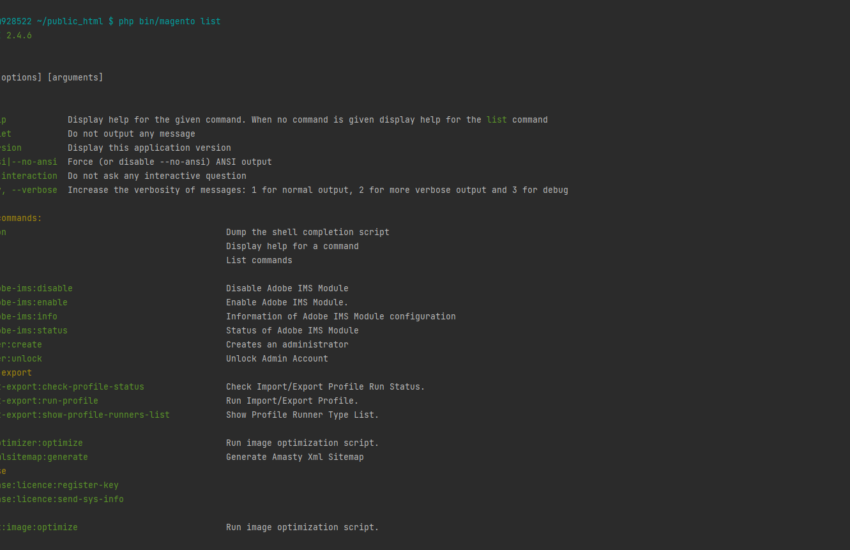In Magento 2 commands are executed through the command-line interface (CLI) using the bin/magento script. The bin/magento script is located in the root directory of your Magento installation. To run any command your present working directory need to be Magento root directory.
Table of Contents
Introduction to Magento 2 command
Understanding and utilizing the Magento 2 command-line interface is crucial for various tasks such as installing, upgrading, configuring, and maintaining a Magento 2 instance. The CLI provides a powerful set of tools to manage different aspects of your e-commerce platform efficiently.
Running Commands with PHP
In some cases, you might use PHP to run Magento commands. This is done by invoking the bin/magento script using the PHP interpreter. For example:
php bin/magento <command_name> <options>Some of the Important commands
bin/magento setup:upgrade
The bin/magento setup:upgrade command in Magento 2 is a pivotal element in the process of applying updates, installing modules, and synchronizing the database schema with the codebase. When executed, this command initiates the upgrade process, ensuring that any changes in the code or database structure are seamlessly implemented. It is a fundamental step after installing or updating modules, enabling the platform to reflect the latest configurations and functionalities. The setup:upgrade command is an integral part of Magento 2’s modular architecture, facilitating a smooth and efficient mechanism for keeping the e-commerce platform up-to-date and in sync with the evolving codebase.
bin/magento di:compile
The bin/magento di:compile command in Magento 2 is a critical tool for optimizing the Dependency Injection (DI) configuration and enhancing the performance of the system. By compiling the DI configuration, the command generates a set of classes and factories that are used for object dependency injection. This compilation process aims to minimize the runtime performance overhead associated with resolving dependencies, leading to faster and more efficient execution of Magento 2 applications. Running di:compile is an essential step, especially in production environments, to ensure that the DI container is optimized, and the application’s dependency resolution is streamlined, contributing to an overall improvement in the system’s speed and resource utilization.
bin/magento setup:static-content:deploy
The bin/magento setup:static-content:deploy command in Magento 2 is a crucial step in preparing a Magento store for production. When executed, this command compiles and deploys static view files such as CSS, JavaScript, and images from Magento modules and themes to the pub/static directory. By generating these static files, the command ensures that the storefront’s assets are readily accessible and optimized for performance. It is especially vital for production environments where serving static files directly from the file system, as opposed to processing them on-the-fly, significantly enhances page load times. The setup:static-content:deploy is an integral part of the deployment process, contributing to a more efficient and responsive Magento storefront.
bin/magento indexer:reindex
The bin/magento indexer:reindex command in Magento 2 plays a pivotal role in maintaining the integrity and efficiency of the indexers within the system. Indexers are essential components that optimize database queries and enhance the performance of storefront operations. When executed, this command triggers the reindexing process, refreshing and updating the index tables in the database. This is particularly crucial after making changes to products, categories, or any other entities that impact the index. Running indexer:reindex is essential for keeping the indexers synchronized with the latest data, ensuring that the storefront reflects accurate and up-to-date information. It is a routine operation in Magento 2 maintenance and deployment processes, contributing to the overall responsiveness and reliability of the e-commerce platform.
bin/magento cache:flush
The bin/magento cache:flush command in Magento 2 serves as a fundamental tool for clearing and refreshing the cache storage, thereby expeditiously discarding any cached data and enhancing system performance. When executed, this command invalidates all entries in the cache, prompting the system to rebuild and cache fresh data upon the next request. It is particularly useful during development, troubleshooting, or when implementing changes to the system, ensuring that the latest configurations and updates are reflected without any stale cached information. By flushing the cache, developers can maintain a dynamic and responsive Magento 2 environment, accommodating changes seamlessly while optimizing the overall efficiency of the system.
bin/magento cache:clean
The bin/magento cache:clean command in Magento 2 is a vital tool for efficiently managing and refreshing the system’s cache. When executed, this command not only invalidates and removes all cached data but also regenerates the cache for subsequent use. This process ensures that any modifications, updates, or changes in the system are promptly reflected without relying on previously cached information.
The cache:clean command is particularly useful during development, testing, or when implementing new configurations, allowing developers to maintain a clean cache state and prevent potential issues related to outdated or stale data. By leveraging this command, Magento administrators and developers can optimize system performance and ensure a seamless and up-to-date user experience.
How both are different
In Magento 2, the cache:clean and cache:flush commands both pertain to cache management but serve slightly different purposes:
cache:clean:- Functionality: The
cache:cleancommand removes all cached files from the default Magento cache storage. - Effect: It invalidates and deletes the cache, but it doesn’t regenerate or recreate the cache files immediately. The next time a page is requested, Magento will dynamically regenerate the necessary cache files as needed.
- Use Case: This command is often used during development or troubleshooting when you want to clear the cache without immediately impacting the performance of the storefront.
- Functionality: The
cache:flush:- Functionality: The
cache:flushcommand not only removes all cached files but also regenerates the cache for subsequent use. - Effect: It invalidates and deletes the existing cache, and unlike
cache:clean, it immediately regenerates the necessary cache files. This means that the next page request will trigger the generation of fresh cache data. - Use Case: It is commonly employed when changes are made to the system, such as installing or updating modules or themes, to ensure that the latest configurations take effect immediately.
- Functionality: The
In summary, while both commands clear the cache, cache:clean simply removes cached files, while cache:flush goes a step further by regenerating the cache on the spot. The choice between them depends on the specific requirements and the desired outcome in terms of cache management in a Magento 2 environment.
Running multiple commands
To execute multiple commands within the command-line interface (CLI), it is necessary to separate each command with a semicolon (;). This syntax allows for the sequential execution of distinct commands in a single line, streamlining the process of performing various tasks in succession. Utilizing semicolons enables efficient command chaining, ensuring each command is processed sequentially in the order specified, offering a concise and organized approach to CLI operations.
Help command
The bin/magento <command_name> --help command in Magento 2 is a valuable tool for obtaining comprehensive information about a specific command and its available options. When executed, it provides developers and administrators with a detailed overview of the command’s usage, syntax, available options, and any additional arguments it may accept. This command is instrumental in navigating the Magento command-line interface, offering clear and concise documentation that aids users in understanding the functionality and proper usage of individual commands. Whether exploring new commands or seeking assistance with existing ones, the --help option serves as an invaluable resource for users to gain insights into the capabilities and nuances of Magento 2’s diverse command-line functionalities.
Get all commands
The bin/magento list command in Magento 2 is a command-line utility that provides a comprehensive list of all available commands within the Magento application. When executed, it presents users with an organized and detailed overview of the diverse set of commands offered by Magento’s command-line interface (CLI). This functionality is essential for users, administrators, and developers, offering a quick reference point to explore and understand the extensive capabilities of the Magento CLI.
By utilizing the list command, users can easily navigate through the plethora of available commands, gaining insights into their functionalities, syntax, and purposes. This central repository of commands serves as a valuable resource for efficiently managing and maintaining a Magento 2 installation, ensuring optimal utilization of the platform’s robust features.
For development purpose please refer our category on development in Magento 2