In Magento 2, the Catalog Price Rule feature empowers online store owners to implement dynamic pricing strategies and targeted promotions. When creating a Catalog Price Rule, understanding the various form fields available is essential for configuring accurate and effective pricing rules. In this article, we will explore each form field in the Magento 2 Catalog Price Rule, providing insights into their purpose and functionality. To setup a new Catalog price rule check a details steps from Create Catalog Price Rule in Magento 2
Table of Contents
Catalog Price Rule Information
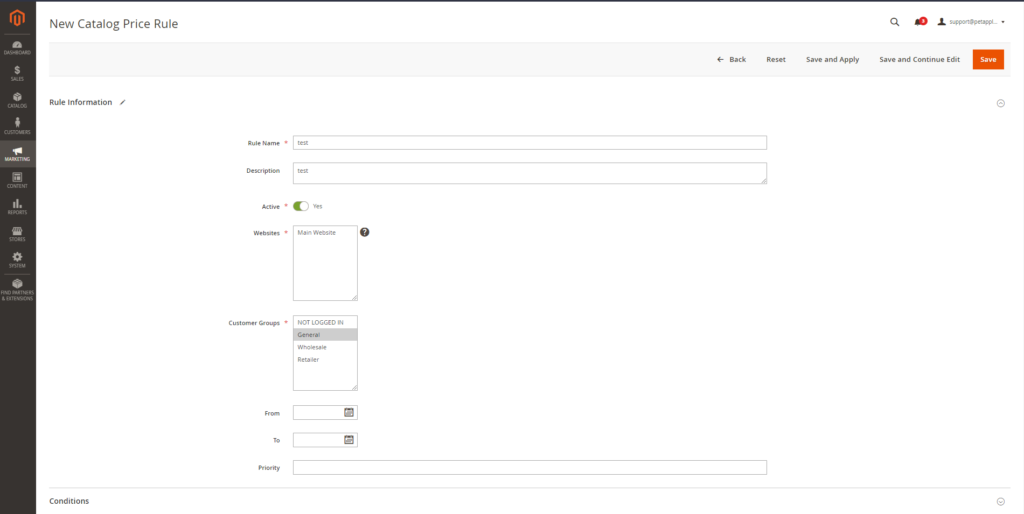
Rule Name
The Rule Name field allows you to provide a unique name for the Catalog Price Rule. This helps you identify and manage your pricing rules easily within the admin panel.
Description
The Description field provides an optional space to add additional details or notes about the rule. It serves as a helpful reference for store administrators to understand the purpose and context of the rule.
Active
The Active field determines whether the rule is active or inactive. An active rule will be applied on the frontend during its specified timeframe, while an inactive rule will have no impact on pricing.
Websites
The Websites field allows you to specify the websites on which the Catalog Price Rule should be active. You can select multiple websites to apply the rule to specific online stores within your Magento installation.
Customer Groups
The Customer Groups field enables you to select specific customer groups to which the Catalog Price Rule will apply. You can choose from various predefined customer groups or create custom groups based on your business requirements.
From
The From field in the Catalog Price Rule allows you to specify the start date and time when the rule becomes active. The rule will only apply to products within this timeframe, ensuring that the promotional pricing or discount takes effect at the designated date and time.
To
The To field sets the end date and time for the Catalog Price Rule’s validity. Once the specified date and time are reached, the rule will no longer be applied, and the regular pricing for the products will be restored. It enables you to control the duration of your promotions and ensure they are automatically deactivated when needed.
Priority
The Priority field allows you to assign a priority value to each Catalog Price Rule. If multiple rules are applicable to a product, the rule with the highest priority value will take precedence.
Catalog Price Rule Conditions
The Conditions section allows you to define the criteria that must be met for the rule to apply.
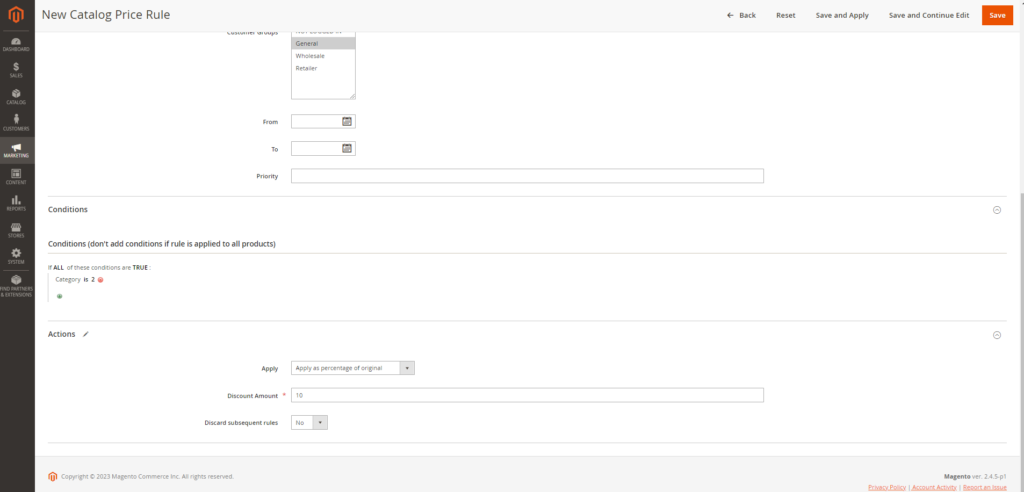
Conditions
You can set conditions based on product attributes, categories, or other factors. This helps you target specific products or customer segments with your pricing rules.
Catalog Price Rule Actions
The Catalog price rule Actions section determines the actions that will be applied when the rule conditions are met. You can configure various discount types, such as a percentage or fixed amount discount.
Apply
The Apply field in the Catalog Price Rule allows you to choose how the discount or special pricing should be calculated and applied. You can select from options like applying a percentage discount, subtracting a fixed amount, setting a fixed price. This flexibility enables you to customize the way discounts are applied based on your specific pricing strategy.
Discount Amount
The Discount Amount field allows you to specify the value of the discount or special price for the products covered by the rule. Depending on the Apply field selection, this can be a percentage value, a fixed amount, or a specific price. By setting the Discount Amount, you control the magnitude of the discount applied to the products included in the Catalog Price Rule.
Discard Subsequent Rules
Enabling the “Discard Subsequent Rules” option ensures that no other Catalog Price Rules will be applied to the products covered by this rule if it matches the conditions. By activating this option, you prioritize the current rule over any other overlapping rules, preventing conflicting or undesired discounts from being applied.
Conclusion
Understanding the purpose and functionality of each form field in the Magento 2 Catalog Price Rule is crucial for creating accurate and effective pricing rules. By leveraging these form fields effectively, you can implement targeted promotions, discounts, and special pricing arrangements, driving sales and enhancing the overall customer experience. Harness the power of Catalog Price Rule in Magento 2 to optimize your pricing strategies and achieve business success. For more information about Catalog price Rule check the official documentation of adobe commerce.

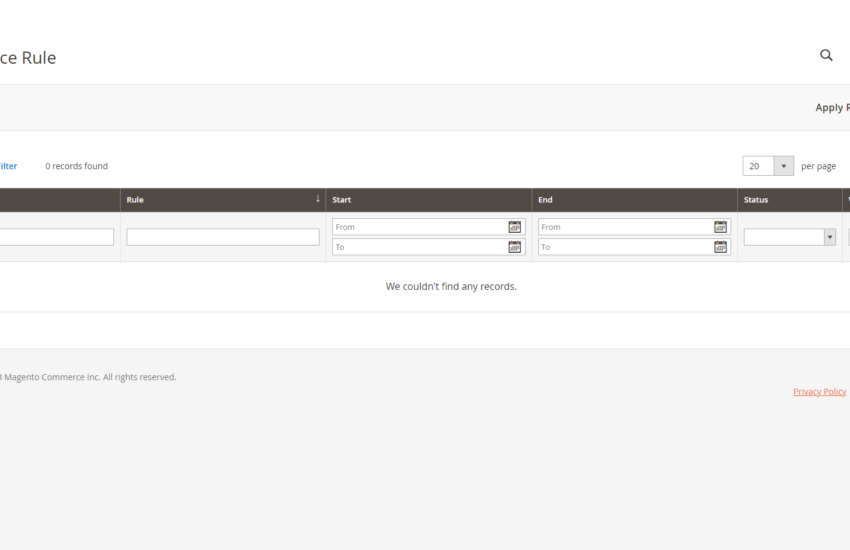
One comment
Comments are closed.