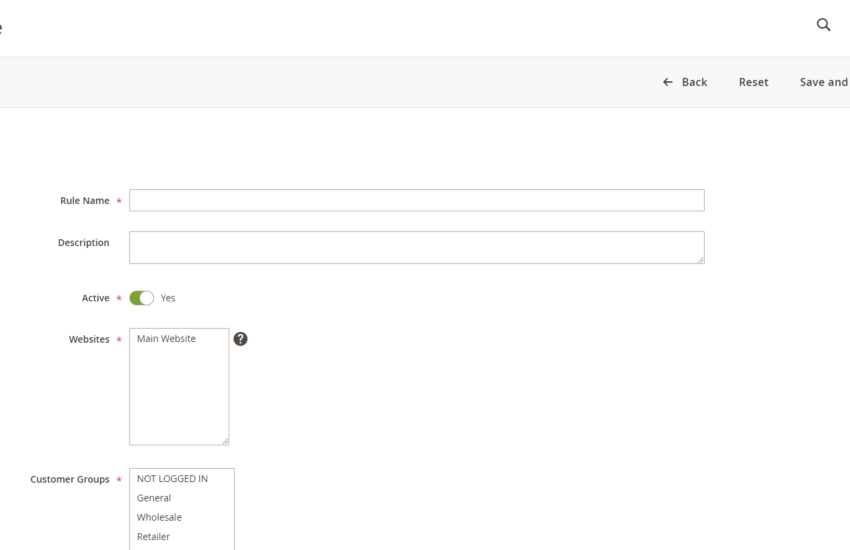Cart Price Rules are a powerful feature in Magento 2 that allows e-commerce merchants to create enticing promotional offers, discounts, and incentives for their customers during the checkout process. By leveraging it effectively, merchants can boost sales, improve customer satisfaction, and drive conversions. In this article, we will explore the concept of these rules in Magento, their benefits, and the step-by-step process of creating and managing them.
Table of Contents
Understanding Cart Price Rules
Magento 2 enable store owners to set specific conditions and actions that trigger discounts or promotional offers during the checkout process. These rules can be based on various factors such as the order subtotal, customer groups, specific products, or combinations of products. By applying these rules, merchants can encourage customers to make additional purchases, increase average order value, and create a personalized shopping experience.
Creating a Cart Price Rule in Magento 2
Let’s dive into the step-by-step process of creating a new Rule in Magento
Accessing the Admin Panel
Log in to your Magento 2 admin panel using your credentials.
Navigating
From the admin sidebar, go to Marketing -> Promotions -> Cart Price Rules.
Creating a New Rule
Click on the “Add New Rule” button to create a new Rule.
Configuring Rule Information
Provide a unique Rule Name and a Description for the rule. Set the Active status and select the Customer Groups to which the rule should apply.
Defining Rule Conditions
In the Conditions tab, specify the conditions that must be met for the rule to be applied. This could include criteria such as the order subtotal, specific products, or customer attributes.
Configuring Rule Actions
In the Actions tab, define the actions to be triggered when the rule conditions are met. This may include offering a percentage or fixed amount discount, applying free shipping, or adding a promotional item to the cart.
Setting Schedule and Labels
In the Schedule tab, set the start and end dates for the rule’s validity. Additionally, you can configure labels to provide a descriptive name for the rule on the frontend.
Saving the Rule
Click on the Save button to save the Rule.
Implementing Cart Price Rules on the Frontend
Once the Rule is created, it will automatically be applied on the frontend during the checkout process based on the defined conditions and actions. Customers will see the discounts, promotions, or incentives reflected in their cart and final order summary, encouraging them to complete the purchase.
Benefits
Increased Sales and Conversion
It incentivize customers to add more items to their cart, increasing the overall order value and boosting sales and conversion rates.
Personalized Shopping Experience
By creating targeted rules based on customer attributes or order history, merchants can offer personalized discounts, enhancing the shopping experience and customer satisfaction.
Flexible Promotion Options
It provide a wide range of configuration options, including percentage or fixed amount discounts, free shipping, or promotional items, giving merchants the flexibility to implement various promotional strategies.
Customer Segmentation
It allow merchants to target specific customer groups with tailored promotions, enabling effective marketing campaigns and maximizing the impact of discounts.
Conclusion
Cart Price Rules in Magento 2 are a powerful tool for e-commerce merchants to create enticing promotions, discounts, and incentives during the checkout process. By following the step-by-step process outlined in this article, you can create and manage Rules to drive sales, enhance customer satisfaction, and create a personalized shopping experience. To know more features about Magento do check our feature category. For a detail you can check this video on Creating price rule.